Changing Color Of Text And Changing Font
Broadcasting Duo :: Broadcasting Duo Services :: Support Center :: Other Problems :: Other Problems Archive
Page 1 of 1 • Share
 Changing Color Of Text And Changing Font
Changing Color Of Text And Changing Font
Hey
I am having trouble trying to change the font color. I tried it three times and it didn't work at all. I also tried to change the font to Times New Roman and that didn't work either. I could use some help on this. Hopefully Brandon or anyone else can help me with this. I would love for this work since it would be awesome to change the font color and change the font too. Thanks again
I am having trouble trying to change the font color. I tried it three times and it didn't work at all. I also tried to change the font to Times New Roman and that didn't work either. I could use some help on this. Hopefully Brandon or anyone else can help me with this. I would love for this work since it would be awesome to change the font color and change the font too. Thanks again

DJJosh- VIP Member

- Posts : 2334
Smart Coins : 2620
Join date : 2014-12-25
 Re: Changing Color Of Text And Changing Font
Re: Changing Color Of Text And Changing Font
i don't think this site supports that font, but the color thing is easily fixed. you hit the color box and pick a color you want to use.
Eg.this is a test, and if you hit the edit button, if you see it, you can see how to write that properly, but try to be sparing with it, as it is not something to go overboard with.
Eg.this is a test, and if you hit the edit button, if you see it, you can see how to write that properly, but try to be sparing with it, as it is not something to go overboard with.
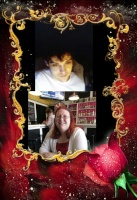
1mtvfan- Sports News Producer

- Posts : 8035
Gender :
Smart Coins : 8658
Join date : 2012-03-23
Age : 43
Location : Cantada
 Re: Changing Color Of Text And Changing Font
Re: Changing Color Of Text And Changing Font
Hi Josh,
What happens when you hit the color icon. What should happen is that the bbcode for the color you picked. For instance, say you hit 'red' the bbcode for red should appear. Then all you have to do is type in between the bbcode and when you post it, it will appear as that color. An example of how you should type in between the bbcode is:
As for the times new roman thing, yes BD does support it. It is the same thing as posting in color.
See, testing times new roman .
Topic moved to other problem ~ Brandon
May you please tell us if the BBcode in typing area when you hit the icon?
-Brandon
What happens when you hit the color icon. What should happen is that the bbcode for the color you picked. For instance, say you hit 'red' the bbcode for red should appear. Then all you have to do is type in between the bbcode and when you post it, it will appear as that color. An example of how you should type in between the bbcode is:
- Code:
[color=#ff3300]Type right here for it to work[/color]
As for the times new roman thing, yes BD does support it. It is the same thing as posting in color.
See, testing times new roman .
Topic moved to other problem ~ Brandon
May you please tell us if the BBcode in typing area when you hit the icon?
-Brandon
 Re: Changing Color Of Text And Changing Font
Re: Changing Color Of Text And Changing Font
sounds to me that josh must be typing it wrong, because it's worked for me every time without fail
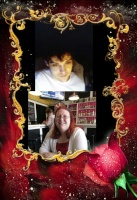
1mtvfan- Sports News Producer

- Posts : 8035
Gender :
Smart Coins : 8658
Join date : 2012-03-23
Age : 43
Location : Cantada
 Re: Changing Color Of Text And Changing Font
Re: Changing Color Of Text And Changing Font
This is a test This is a test
I am giving a try now. Thanks so much for the help Brandon and Charlie. Also thanks for moving the topic into the right section too Brandon. I didn't know where to post it in and just posted it in the Support section. I hope it does work. I did what Brandon said to do and I hope it works too. I will have go back to this topic again if I forget what to do again
I am giving a try now. Thanks so much for the help Brandon and Charlie. Also thanks for moving the topic into the right section too Brandon. I didn't know where to post it in and just posted it in the Support section. I hope it does work. I did what Brandon said to do and I hope it works too. I will have go back to this topic again if I forget what to do again

DJJosh- VIP Member

- Posts : 2334
Smart Coins : 2620
Join date : 2014-12-25
 Re: Changing Color Of Text And Changing Font
Re: Changing Color Of Text And Changing Font
yes josh, you got it now, but please use this item sparingly
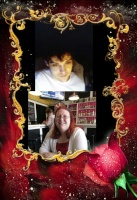
1mtvfan- Sports News Producer

- Posts : 8035
Gender :
Smart Coins : 8658
Join date : 2012-03-23
Age : 43
Location : Cantada
 Re: Changing Color Of Text And Changing Font
Re: Changing Color Of Text And Changing Font
Thanks Charlie. I will do that. I have only used it twice so far 

DJJosh- VIP Member

- Posts : 2334
Smart Coins : 2620
Join date : 2014-12-25
 Re: Changing Color Of Text And Changing Font
Re: Changing Color Of Text And Changing Font
well, that is excusable, colored text is normally allowed just for moderators, but i'm sure this can be allowed for VIP members also, again, this is a call for Brandon to make
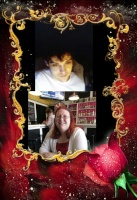
1mtvfan- Sports News Producer

- Posts : 8035
Gender :
Smart Coins : 8658
Join date : 2012-03-23
Age : 43
Location : Cantada
 Re: Changing Color Of Text And Changing Font
Re: Changing Color Of Text And Changing Font
VIP Members are permitted to use colored text for up to a sentence or two. Definitelly no more the two sentences though.
 Re: Changing Color Of Text And Changing Font
Re: Changing Color Of Text And Changing Font
Well there's your answer josh
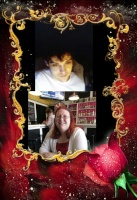
1mtvfan- Sports News Producer

- Posts : 8035
Gender :
Smart Coins : 8658
Join date : 2012-03-23
Age : 43
Location : Cantada
 Re: Changing Color Of Text And Changing Font
Re: Changing Color Of Text And Changing Font
talk to brandon tester
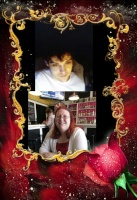
1mtvfan- Sports News Producer

- Posts : 8035
Gender :
Smart Coins : 8658
Join date : 2012-03-23
Age : 43
Location : Cantada
 Re: Changing Color Of Text And Changing Font
Re: Changing Color Of Text And Changing Font
@DJJosh if you have any other issues or questions regarding color and font icons or have any other questions about the rules governing colored text for vip members, please feel free to contact any member of staff via pm (private message) and we will do our best to assist you and help you out.
| Since this topic has been marked solved, I have moved it to the archive ~ tester12 |
Broadcasting Duo :: Broadcasting Duo Services :: Support Center :: Other Problems :: Other Problems Archive
Page 1 of 1
Permissions in this forum:
You cannot reply to topics in this forum








» Train sets!
» Praise FM
» lake trip pics?
» Daily Chit Chat
» Name a city that doesn't have the letter A in it
» Logitech C920 Pro Webcam
» AForum :: Advertising Forum
» Numbers in Pictures