Chatbox Box Glitches, Support and Suggestions (ONLY TOPIC)
Broadcasting Duo :: Broadcasting Duo Services :: Support Center :: Other Problems :: Other Problems Archive
Page 1 of 2 • Share
Page 1 of 2 • 1, 2 
 Chatbox Box Glitches, Support and Suggestions (ONLY TOPIC)
Chatbox Box Glitches, Support and Suggestions (ONLY TOPIC)
Hello everyone,
We realize that we have installed a new Chat box on Broadcasting Duo (BD) and that this new chat box will take some learning. We also realize it will take some tinkering to get working 100%. We are committed to solving, fixing any problem, answering any questions, resolving any concerns, adding as many suggestions as we can. All this can be placed in this thread. Report any glitches in the software as well so we can fix it. Remember if you do not tell us something wrong, then we can not fix it.
The updated and current list of bugs is:
When reporting a bug/glitch about Broadcasting Duo's chatbox please include as much of the following information as possible, if you are on a computer (and not on a tablet, mobile device) then please copy and paste the form below into your (report) post:
Please report all things that are not working or acting right, try to include all or as much of the information (or copy and paste the form) as you possibly can. Every bit of information helps.
Thanks ~Brandon
We realize that we have installed a new Chat box on Broadcasting Duo (BD) and that this new chat box will take some learning. We also realize it will take some tinkering to get working 100%. We are committed to solving, fixing any problem, answering any questions, resolving any concerns, adding as many suggestions as we can. All this can be placed in this thread. Report any glitches in the software as well so we can fix it. Remember if you do not tell us something wrong, then we can not fix it.
The updated and current list of bugs is:
Known bugs wrote:- Online list broken
- Merge message option broken - (FEATURE REMOVED)
- Archives turning themselves on and off.
- disable timeout a bit sketchy
- possible PM problems, should be fine, but don't discuss any really private matters.
- The dropdown list that appears when right clicking a username is broke.
- hooks and plug ins making use of hooks do not work. Hooks have been removed for now. - (FEATURE REMOVED)
- The chatbox is experiencing a glitch when using the Mozilla Firefox browser. It is a FireFox related issue. LG (AWC) Admin is working on it.
-Chatbox messages not appearing in the chat (only a black bar with the time and username).
-Sound feature asks your browser to download an un necessary add on. - (FEATURE REMOVED)
-When chatting in another chatroom (or tab) messages appear in the public chatroom instead.
-Chatbox buttons not appearing in awc (Broadcasting Duo Specific issue).
-Chatbox Commands do not work
-Bot Messages (Who has entered/left) the chat do not work
-Tabs glowing orange when there are unread message does not work
-'Smilies'/ 'Smiley's' button do not work as intended
When reporting a bug/glitch about Broadcasting Duo's chatbox please include as much of the following information as possible, if you are on a computer (and not on a tablet, mobile device) then please copy and paste the form below into your (report) post:
- Code:
[b]Feature that is experiencing the problem:[/b]
[b]What browser (FireFox, Internet Explorer, Google Chrome, etc.) or device (PC, Mobile, Tablet, etc) are you using:[/b]
[b]Time you experienced the problem:[/b]
[b]Date you experienced the problem:[/b]
[b]The last time you experienced the problem:[/b]
[b]A detailed description of the problem:[/b]
[b]A screen shot of the problem:[/b]
[b]Any other notes or worthwhile comments/information (OPTIONAL, only if you feel you have some additional information not covered by the above):[/b]
Please report all things that are not working or acting right, try to include all or as much of the information (or copy and paste the form) as you possibly can. Every bit of information helps.
Thanks ~Brandon
Last edited by Brandon on Thu 25 Jan 2018, 1:01 pm; edited 13 times in total
 Re: Chatbox Box Glitches, Support and Suggestions (ONLY TOPIC)
Re: Chatbox Box Glitches, Support and Suggestions (ONLY TOPIC)
works fine on my firefox
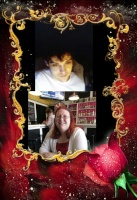
1mtvfan- Sports News Producer

- Posts : 8035
Gender :
Smart Coins : 8658
Join date : 2012-03-23
Age : 43
Location : Cantada
 Re: Chatbox Box Glitches, Support and Suggestions (ONLY TOPIC)
Re: Chatbox Box Glitches, Support and Suggestions (ONLY TOPIC)
This chat box is currently unavailable for me, no clue why that's the case though.

TigerTankFan- Administrator

- Posts : 2777
Gender :
Smart Coins : 3479
Join date : 2014-12-14
Age : 43
 Re: Chatbox Box Glitches, Support and Suggestions (ONLY TOPIC)
Re: Chatbox Box Glitches, Support and Suggestions (ONLY TOPIC)
Chat box is currently down for the time being is why. We will get back to you when it is resolved.
 Re: Chatbox Box Glitches, Support and Suggestions (ONLY TOPIC)
Re: Chatbox Box Glitches, Support and Suggestions (ONLY TOPIC)
Hello ladies/gentlemen,
I just wanted to let you know the chatbox is back up. If you do not see it, please refresh.
Thanks,
-Brandon
I just wanted to let you know the chatbox is back up. If you do not see it, please refresh.
Thanks,
-Brandon
 Re: Chatbox Box Glitches, Support and Suggestions (ONLY TOPIC)
Re: Chatbox Box Glitches, Support and Suggestions (ONLY TOPIC)
Hello everyone,
I just wanted to make everyone aware that if you repeatedly get disconnected from the chat, you should clear your cache, cookies and possibly even restart your computer. We apologize for this inconvience, it is not just our problem, however, it is a global issue with Avac Chatbox's (Which is what the new chatbox is). Again this is issue is not specific to Broadcasting Duo, we hope they resolve this soon. Mean while if you have any questions or problems with anything related to this issue please post it below so we can sort it out.
Thanks
-Brandon
-The Broadcasting Duo Admisistration
I just wanted to make everyone aware that if you repeatedly get disconnected from the chat, you should clear your cache, cookies and possibly even restart your computer. We apologize for this inconvience, it is not just our problem, however, it is a global issue with Avac Chatbox's (Which is what the new chatbox is). Again this is issue is not specific to Broadcasting Duo, we hope they resolve this soon. Mean while if you have any questions or problems with anything related to this issue please post it below so we can sort it out.
Thanks
-Brandon
-The Broadcasting Duo Admisistration
 Re: Chatbox Box Glitches, Support and Suggestions (ONLY TOPIC)
Re: Chatbox Box Glitches, Support and Suggestions (ONLY TOPIC)
Disconnection issue resolved!
Last edited by Samantha on Wed 28 Jan 2015, 7:56 am; edited 1 time in total

Guest- Guest
 Re: Chatbox Box Glitches, Support and Suggestions (ONLY TOPIC)
Re: Chatbox Box Glitches, Support and Suggestions (ONLY TOPIC)
Thanks for the update  .
.
Last edited by Brandon on Sat 14 Feb 2015, 2:39 pm; edited 1 time in total
 Re: Chatbox Box Glitches, Support and Suggestions (ONLY TOPIC)
Re: Chatbox Box Glitches, Support and Suggestions (ONLY TOPIC)
Smiley issue Resolved!
Last edited by Samantha on Wed 28 Jan 2015, 7:57 am; edited 1 time in total

Guest- Guest
 Re: Chatbox Box Glitches, Support and Suggestions (ONLY TOPIC)
Re: Chatbox Box Glitches, Support and Suggestions (ONLY TOPIC)
I believe that is just about all of the bugs and glitches 
This topic is remaining open for future reports, suggestions and Support issues.
Thanks Samantha
-Brandon
This topic is remaining open for future reports, suggestions and Support issues.
Thanks Samantha
-Brandon
 Re: Chatbox Box Glitches, Support and Suggestions (ONLY TOPIC)
Re: Chatbox Box Glitches, Support and Suggestions (ONLY TOPIC)
Dear Broadcasting Duo Users,
The chatbox has been disabled until further notice, this is due to our service provider (Forumotion) releasing a new chatbox that is full of bugs. Our AWC chatbox is un usable thanks to this new update. We apologize for the in convience, we will do our best to get this resolved and the chatbox back up as soon as possible. The chatbox will be down until at least the Weekend, we apologize for the in convience and Myself and Legend will do our best to keep you informed.
Again I apologize on behalf of Broadcasting Duo's entire team for this.
So sorry guys,
Regards,
-Brandon ~ Broadcasting Duo Founder!
The chatbox has been disabled until further notice, this is due to our service provider (Forumotion) releasing a new chatbox that is full of bugs. Our AWC chatbox is un usable thanks to this new update. We apologize for the in convience, we will do our best to get this resolved and the chatbox back up as soon as possible. The chatbox will be down until at least the Weekend, we apologize for the in convience and Myself and Legend will do our best to keep you informed.
Again I apologize on behalf of Broadcasting Duo's entire team for this.
So sorry guys,
Regards,
-Brandon ~ Broadcasting Duo Founder!
 Re: Chatbox Box Glitches, Support and Suggestions (ONLY TOPIC)
Re: Chatbox Box Glitches, Support and Suggestions (ONLY TOPIC)
Hello everyone,
Our chatbox is back up, however, please note that AWC's admin has only released a temporary verision for the time being. This means that some features may not work, there may be glitches and/or bugs with the chatbox for the time being. The list of currently known bugs/glitches is:
*Please note that there might be more bugs then what is on this list*
This list only includes some known ones, however, there is a big possibility of there being more.
Now I would like to say that LGForum (AWC's) Admin worked his rear off to get this temporary version out to us so soon, developing takes a long time and a lot of testing, he really got this done quick for us.
So what I ask of you all here on BD is:
1. If experience a problem please have some patience and simply report it to me in this thread.
2. If you find any potential bug or glitch (anything that is not working the way it should) then please report it in this thread so that I can pass this along to AWC's Admin.
3. If you think there is even the possibility it is not working properly please do not hesitate to report it, I will not get mad over mistakenly false reports
4. If you report a bug/glitch please include the following information (or use the form):
Please report all things that are not working or acting right, try to include all or as much of the information (or copy and paste the form) as you possibly can. Every bit of information helps.
All information and/or reports (once they are confirmed by me) will be passed on to AWC's Admin.
If you report any issues like I said our chatbox will be running at 100% A lot quicker.
Regards,
-Brandon
Our chatbox is back up, however, please note that AWC's admin has only released a temporary verision for the time being. This means that some features may not work, there may be glitches and/or bugs with the chatbox for the time being. The list of currently known bugs/glitches is:
*Please note that there might be more bugs then what is on this list*
AWC Admin (LGForum) wrote:This version will allow you to continue chatting and alow 80% of AWC features. However there will be bugs, here are some that are known:
- Online list broken
- Merge message option broken
- Archives turning themselves on and off.
- disable timeout a bit sketchy
- possible PM problems, should be fine, but don't discuss any really private matters.
- The dropdown list that appears when right clicking a username is broke.
- hooks and plug ins making use of hooks do not work. Hooks have been removed for now.
- The chatbox is experiencing a glitch when using the Mozilla Firefox browser. It is a FireFox related issue. LG (AWC) Admin is working on it.
This list only includes some known ones, however, there is a big possibility of there being more.
Now I would like to say that LGForum (AWC's) Admin worked his rear off to get this temporary version out to us so soon, developing takes a long time and a lot of testing, he really got this done quick for us.
So what I ask of you all here on BD is:
1. If experience a problem please have some patience and simply report it to me in this thread.
2. If you find any potential bug or glitch (anything that is not working the way it should) then please report it in this thread so that I can pass this along to AWC's Admin.
3. If you think there is even the possibility it is not working properly please do not hesitate to report it, I will not get mad over mistakenly false reports
4. If you report a bug/glitch please include the following information (or use the form):
- Code:
[b] Feature that is experiencing the problem:[/b]
[b]What browser (FireFox, Internet Explorer, Google Chrome, etc.) or device (PC, Mobile, Tablet, etc) are you using:[/b]
[b] Time you experienced the problem:[/b]
[b] Date you experienced the problem:[/b]
[b] The last time you experienced the problem:[/b]
[b]A detailed description of the problem:[/b]
[b]A screen shot of the problem:[/b]
[b] Any other notes or worthwhile comments/information (OPTIONAL, only if you feel you have some additional information not covered by the above):[/b]
Please report all things that are not working or acting right, try to include all or as much of the information (or copy and paste the form) as you possibly can. Every bit of information helps.
All information and/or reports (once they are confirmed by me) will be passed on to AWC's Admin.
If you report any issues like I said our chatbox will be running at 100% A lot quicker.
Regards,
-Brandon
Last edited by Brandon on Sat 14 Feb 2015, 6:17 pm; edited 2 times in total
 Re: Chatbox Box Glitches, Support and Suggestions (ONLY TOPIC)
Re: Chatbox Box Glitches, Support and Suggestions (ONLY TOPIC)
Feature that is experiencing the problem: Sending/receiving messages
What browser (FireFox, Internet Explorer, Google Chrome, etc.) or device (PC, Mobile, Tablet, etc) are you using: Chrome on Windows XP
Time you experienced the problem: 4:40-4:50 PM, GMT -5
Date you experienced the problem: Feb. 14, 2015
The last time you experienced the problem: Every time I sent or received a message within that time frame.
A detailed description of the problem: Two problems, really.
1. Whenever a message is sent from my part, or received, Chrome downloads what I'm assuming is the bleep sound notification.
2. I don't see the text written next to the user's name. Even if someone else sent it.
A screen shot of the problem:
Any other notes or worthwhile comments/information (OPTIONAL, only if you feel you have some additional information not covered by the above):
What browser (FireFox, Internet Explorer, Google Chrome, etc.) or device (PC, Mobile, Tablet, etc) are you using: Chrome on Windows XP
Time you experienced the problem: 4:40-4:50 PM, GMT -5
Date you experienced the problem: Feb. 14, 2015
The last time you experienced the problem: Every time I sent or received a message within that time frame.
A detailed description of the problem: Two problems, really.
1. Whenever a message is sent from my part, or received, Chrome downloads what I'm assuming is the bleep sound notification.
2. I don't see the text written next to the user's name. Even if someone else sent it.
A screen shot of the problem:

Any other notes or worthwhile comments/information (OPTIONAL, only if you feel you have some additional information not covered by the above):

pwnsomewin- Radio Communication Student

- Posts : 137
Gender :
Smart Coins : 201
Join date : 2014-12-31
Age : 26
Location : Northeastern USA
 Re: Chatbox Box Glitches, Support and Suggestions (ONLY TOPIC)
Re: Chatbox Box Glitches, Support and Suggestions (ONLY TOPIC)
Thanks for your report pwn! I have this problem as well, it may be due to the chat default text color being black, I will see if I can change this. I will also pass this onto their admin.
Thanks for your report
-Brandon
Thanks for your report
-Brandon
 Re: Chatbox Box Glitches, Support and Suggestions (ONLY TOPIC)
Re: Chatbox Box Glitches, Support and Suggestions (ONLY TOPIC)
Hello everyone
I have an update from the AWC Admin for you all: The problem with the text not showing is a global issue on most (if not all) awc chatbox's for the moment, the problem is confirmed on Google Chrome and FireFox Browsers. AWC's Admin believes he should have a fix for this later on today. I will keep you all updated on this. I also have an update on the sound download issue:
The sound feature should not be asking the browser to download anything for the sound. There probably something that is not completely wire correctly that is causing this issue. This could take a little longer to fix because it (is not top priority at the moment) will need to be thoroughly re looked at.
I paraphrased most of that so that you understand what are earth is being said otherwise most of you would probably be staring at the words with a blank expression
 .
.
I also would like to thank you all for your reports, they really have helped AWC's Admin a lot with determining what is causing a lot of the current bugs. In his update AWC's Admin praised the information given in the reports:
So thank you all for reporting the issues you found and please if you find anymore or experience any possible issues please report them. The more bugs you guys report and the more information you guys give the faster our chatbox will be has good as new.
Oh and 1 more thing, our buttons that say 'color', 'bold', 'italics', 'underline' and 'strikethrough' as well as the button that gives the option to disable the chat time out, sound and what not is currently not appearing. I am working on this issue. I will have it fixed as soon as possible.
So the updated list of bugs is:
Thanks,
-Brandon
I have an update from the AWC Admin for you all: The problem with the text not showing is a global issue on most (if not all) awc chatbox's for the moment, the problem is confirmed on Google Chrome and FireFox Browsers. AWC's Admin believes he should have a fix for this later on today. I will keep you all updated on this. I also have an update on the sound download issue:
The sound feature should not be asking the browser to download anything for the sound. There probably something that is not completely wire correctly that is causing this issue. This could take a little longer to fix because it (is not top priority at the moment) will need to be thoroughly re looked at.
I paraphrased most of that so that you understand what are earth is being said otherwise most of you would probably be staring at the words with a blank expression
I also would like to thank you all for your reports, they really have helped AWC's Admin a lot with determining what is causing a lot of the current bugs. In his update AWC's Admin praised the information given in the reports:
AWC Admin (LGForum): wrote:Thanks for the information guys it's really helpful, I have a rough idea of what the issue could be now without even being on the laptop. (being on a mobile phone)
So thank you all for reporting the issues you found and please if you find anymore or experience any possible issues please report them. The more bugs you guys report and the more information you guys give the faster our chatbox will be has good as new.
Oh and 1 more thing, our buttons that say 'color', 'bold', 'italics', 'underline' and 'strikethrough' as well as the button that gives the option to disable the chat time out, sound and what not is currently not appearing. I am working on this issue. I will have it fixed as soon as possible.
So the updated list of bugs is:
Known bugs wrote:- Online list broken
- Merge message option broken
- Archives turning themselves on and off.
- disable timeout a bit sketchy
- possible PM problems, should be fine, but don't discuss any really private matters.
- The dropdown list that appears when right clicking a username is broke.
- hooks and plug ins making use of hooks do not work. Hooks have been removed for now.
- The chatbox is experiencing a glitch when using the Mozilla Firefox browser. It is a FireFox related issue. LG (AWC) Admin is working on it.
-Chatbox messages not appearing in the chat (only a black bar with the time and username).
-Sound feature asks your browser to download an un necessary add on.
-When chatting in another chatroom (or tab) messages appear in the public chatroom instead.
-Chatbox buttons not appearing in awc (Broadcasting Duo Specific issue).
Thanks,
-Brandon
Last edited by Brandon on Thu 19 Feb 2015, 9:03 pm; edited 8 times in total (Reason for editing : bugs list updated)
 Re: Chatbox Box Glitches, Support and Suggestions (ONLY TOPIC)
Re: Chatbox Box Glitches, Support and Suggestions (ONLY TOPIC)
I have an update and great news:
The Chatbox text color bug has been fixed, everyone should now be able to chat just fine now. AWC's Admin just sent the update. A big thank you out to him. Thanks for getting it fixed so quickly!
Thank you everyone for reporting a bug/problem when you had one, the information was vital in getting this fixed so quickly so thank you! Let us keep this up, their is still more to be done, so if you find any possible bugs please report them on site, include as much information as possible.
Thanks again so much guys for report them, I do not think you understand just how much they really helped get this fixed so quickly, it could not have been done without you.
The updated and current list of bugs is:
Regards,
-Brandon
The Chatbox text color bug has been fixed, everyone should now be able to chat just fine now. AWC's Admin just sent the update. A big thank you out to him. Thanks for getting it fixed so quickly!
Thank you everyone for reporting a bug/problem when you had one, the information was vital in getting this fixed so quickly so thank you! Let us keep this up, their is still more to be done, so if you find any possible bugs please report them on site, include as much information as possible.
Thanks again so much guys for report them, I do not think you understand just how much they really helped get this fixed so quickly, it could not have been done without you.
The updated and current list of bugs is:
Known bugs wrote:- Online list broken
- Merge message option broken. - (FEATURE REMOVED)
- Archives turning themselves on and off.
- disable timeout a bit sketchy
- possible PM problems, should be fine, but don't discuss any really private matters.
- The dropdown list that appears when right clicking a username is broke.
- hooks and plug ins making use of hooks do not work. Hooks have been removed for now.
- The chatbox is experiencing a glitch when using the Mozilla Firefox browser. It is a FireFox related issue. LG (AWC) Admin is working on it.
-Chatbox messages not appearing in the chat (only a black bar with the time and username).
-Sound feature asks your browser to download an un necessary add-on. - (FEATURE REMOVED)
-When chatting in another chatroom (or tab) messages appear in the public chatroom instead.
-Chatbox buttons not appearing in awc (Broadcasting Duo Specific issue).
-Chatbox Commands do not work
-Bot Messages (Who has entered/left) the chat do not work
-Tabs glowing orange when there are unread message does not work
-'Smilies'/'Smiley's button do not working as intended
Regards,
-Brandon
Last edited by Brandon on Sun 05 Apr 2015, 8:35 pm; edited 7 times in total
 Re: Chatbox Box Glitches, Support and Suggestions (ONLY TOPIC)
Re: Chatbox Box Glitches, Support and Suggestions (ONLY TOPIC)
Hello everyone,
I just wanted to let you all know that I have updated the chatbox bugs list *points to the post above this one*.
The following bugs have been added to the list:
-Bot messages (who has entered/left the chat) is broken/do not show.
-Chatbox commands do not work
-The tabs are supposed to glow orange when there is an unread message, this feature is not working/broken
Also on the techicinal bug concerning Broadcasting Duo's chatbox ONLY, I just wanted to let everyone know myself and Legend have already been working on finding a solution. So have no fear! Myself and Legend are on the case! We will do our best to keep you all informed. Keep reporting any/all bugs everyone. Use the form on the previous page and try include as much information as possible.
Regards,
-Brandon
I just wanted to let you all know that I have updated the chatbox bugs list *points to the post above this one*.
The following bugs have been added to the list:
-Bot messages (who has entered/left the chat) is broken/do not show.
-Chatbox commands do not work
-The tabs are supposed to glow orange when there is an unread message, this feature is not working/broken
Also on the techicinal bug concerning Broadcasting Duo's chatbox ONLY, I just wanted to let everyone know myself and Legend have already been working on finding a solution. So have no fear! Myself and Legend are on the case! We will do our best to keep you all informed. Keep reporting any/all bugs everyone. Use the form on the previous page and try include as much information as possible.
Regards,
-Brandon
 Re: Chatbox Box Glitches, Support and Suggestions (ONLY TOPIC)
Re: Chatbox Box Glitches, Support and Suggestions (ONLY TOPIC)
Update:
The developer of our chatbox has released the newest version their chatbox. Broacasting Duo's chatbox has been upgraded to this new version and it has fixed all the bugs we were experiencing following Forumotion's updates!
There are a few things different though:
1. The design of Broadcasting Duo is different, we have taken out the custom styling due to issues with the buttons not showing. We are hoping to re style the chatbox later on down the road, but for now it will look different and not as pretty, but it functions the way it did before (Forumotion's updates) and I would consider s fully functional chatbox that is ugly over a non fully functional chatbox that looks pretty.
- The chatbox sound is no more. It is disabled indefinitelly.
-A /cleartab command has been added (staff only).
-/Away and couple other commands have been disabled.
-Message Merging feature has been disabled.
Enjoy the chatbox everyone!
This has fixed all issues and bugs .
.
-Brandon
The developer of our chatbox has released the newest version their chatbox. Broacasting Duo's chatbox has been upgraded to this new version and it has fixed all the bugs we were experiencing following Forumotion's updates!
There are a few things different though:
1. The design of Broadcasting Duo is different, we have taken out the custom styling due to issues with the buttons not showing. We are hoping to re style the chatbox later on down the road, but for now it will look different and not as pretty, but it functions the way it did before (Forumotion's updates) and I would consider s fully functional chatbox that is ugly over a non fully functional chatbox that looks pretty.
- The chatbox sound is no more. It is disabled indefinitelly.
-A /cleartab command has been added (staff only).
-/Away and couple other commands have been disabled.
-Message Merging feature has been disabled.
Enjoy the chatbox everyone!
This has fixed all issues and bugs
-Brandon
Last edited by Brandon on Sun 05 Apr 2015, 8:38 pm; edited 1 time in total
 Re: Chatbox Box Glitches, Support and Suggestions (ONLY TOPIC)
Re: Chatbox Box Glitches, Support and Suggestions (ONLY TOPIC)
Hello everyone,
If you experience problems with either Smiley's button please report it in this thread with the form provided above.
Thanks,
-Brandon
If you experience problems with either Smiley's button please report it in this thread with the form provided above.
Thanks,
-Brandon
 Re: Chatbox Box Glitches, Support and Suggestions (ONLY TOPIC)
Re: Chatbox Box Glitches, Support and Suggestions (ONLY TOPIC)
Feature that is experiencing the problem: "Smileys" button
What browser (FireFox, Internet Explorer, Google Chrome, etc.) or device (PC, Mobile, Tablet, etc) are you using: PC, FireFox
Time you experienced the problem: 16:22
Date you experienced the problem: March 10th
The last time you experienced the problem: March 10th
A detailed description of the problem: "Smileys" button is not working when it should
A screen shot of the problem: N/A
Any other notes or worthwhile comments/information (OPTIONAL, only if you feel you have some additional information not covered by the above): N/A
What browser (FireFox, Internet Explorer, Google Chrome, etc.) or device (PC, Mobile, Tablet, etc) are you using: PC, FireFox
Time you experienced the problem: 16:22
Date you experienced the problem: March 10th
The last time you experienced the problem: March 10th
A detailed description of the problem: "Smileys" button is not working when it should
A screen shot of the problem: N/A
Any other notes or worthwhile comments/information (OPTIONAL, only if you feel you have some additional information not covered by the above): N/A
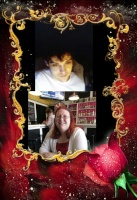
1mtvfan- Sports News Producer

- Posts : 8035
Gender :
Smart Coins : 8658
Join date : 2012-03-23
Age : 43
Location : Cantada
 Re: Chatbox Box Glitches, Support and Suggestions (ONLY TOPIC)
Re: Chatbox Box Glitches, Support and Suggestions (ONLY TOPIC)
1mtvfan wrote:Feature that is experiencing the problem: "Smileys" button
What browser (FireFox, Internet Explorer, Google Chrome, etc.) or device (PC, Mobile, Tablet, etc) are you using: PC, FireFox
Time you experienced the problem: 16:22
Date you experienced the problem: March 10th
The last time you experienced the problem: March 10th
A detailed description of the problem: "Smileys" button is not working when it should
A screen shot of the problem: N/A
Any other notes or worthwhile comments/information (OPTIONAL, only if you feel you have some additional information not covered by the above): N/A
Thank you for your report, I will forward your information to those who need it.
Thanks,
-Brandon
 Re: Chatbox Box Glitches, Support and Suggestions (ONLY TOPIC)
Re: Chatbox Box Glitches, Support and Suggestions (ONLY TOPIC)
Feature that is experiencing the problem: "Smileys" button
What browser (FireFox, Internet Explorer, Google Chrome, etc.) or device (PC, Mobile, Tablet, etc) are you using: PC, FireFox
Time you experienced the problem: 16:22
Date you experienced the problem: March 11th
The last time you experienced the problem: March 11th
A detailed description of the problem: "Smileys" button is not working when it should
A screen shot of the problem: N/A
Any other notes or worthwhile comments/information (OPTIONAL, only if you feel you have some additional information not covered by the above): N/A
What browser (FireFox, Internet Explorer, Google Chrome, etc.) or device (PC, Mobile, Tablet, etc) are you using: PC, FireFox
Time you experienced the problem: 16:22
Date you experienced the problem: March 11th
The last time you experienced the problem: March 11th
A detailed description of the problem: "Smileys" button is not working when it should
A screen shot of the problem: N/A
Any other notes or worthwhile comments/information (OPTIONAL, only if you feel you have some additional information not covered by the above): N/A

TigerTankFan- Administrator

- Posts : 2777
Gender :
Smart Coins : 3479
Join date : 2014-12-14
Age : 43
 Re: Chatbox Box Glitches, Support and Suggestions (ONLY TOPIC)
Re: Chatbox Box Glitches, Support and Suggestions (ONLY TOPIC)
TigerTankFan wrote:Feature that is experiencing the problem: "Smileys" button
What browser (FireFox, Internet Explorer, Google Chrome, etc.) or device (PC, Mobile, Tablet, etc) are you using: PC, FireFox
Time you experienced the problem: 16:22
Date you experienced the problem: March 11th
The last time you experienced the problem: March 11th
A detailed description of the problem: "Smileys" button is not working when it should
A screen shot of the problem: N/A
Any other notes or worthwhile comments/information (OPTIONAL, only if you feel you have some additional information not covered by the above): N/A
Thanks for your report! I will pass this information on to the people who need it. Thank you again so much!
If anyone else experiences this issue (I am about 99% sure some one is
-Brandon
 Re: Chatbox Box Glitches, Support and Suggestions (ONLY TOPIC)
Re: Chatbox Box Glitches, Support and Suggestions (ONLY TOPIC)
Feature that is experiencing the problem: "Smileys" button, locatable as "#awc_footer .achat_button:nth-child( 8 )" in CSS
What browser (FireFox, Internet Explorer, Google Chrome, etc.) or device (PC, Mobile, Tablet, etc) are you using: Google Chrome
Time you experienced the problem: approx. 2pm ( GMT+8 )
Date you experienced the problem: March 10th
The last time you experienced the problem: March 10th
A detailed description of the problem: No dialog popup as intended after "Smileys" button is clicked
A screen shot of the problem: N/A
Any other notes or worthwhile comments/information (OPTIONAL, only if you feel you have some additional information not covered by the above): I think it's redundant to have two "smilies" buttons if they have the same intention.
What browser (FireFox, Internet Explorer, Google Chrome, etc.) or device (PC, Mobile, Tablet, etc) are you using: Google Chrome
Time you experienced the problem: approx. 2pm ( GMT+8 )
Date you experienced the problem: March 10th
The last time you experienced the problem: March 10th
A detailed description of the problem: No dialog popup as intended after "Smileys" button is clicked
A screen shot of the problem: N/A
Any other notes or worthwhile comments/information (OPTIONAL, only if you feel you have some additional information not covered by the above): I think it's redundant to have two "smilies" buttons if they have the same intention.
 Re: Chatbox Box Glitches, Support and Suggestions (ONLY TOPIC)
Re: Chatbox Box Glitches, Support and Suggestions (ONLY TOPIC)
Thanks for your report I will pass the information onJaporized wrote:Feature that is experiencing the problem: "Smileys" button, locatable as "#awc_footer .achat_button:nth-child( 8 )" in CSS
What browser (FireFox, Internet Explorer, Google Chrome, etc.) or device (PC, Mobile, Tablet, etc) are you using: Google Chrome
Time you experienced the problem: approx. 2pm ( GMT+8 )
Date you experienced the problem: March 10th
The last time you experienced the problem: March 10th
A detailed description of the problem: No dialog popup as intended after "Smileys" button is clicked
A screen shot of the problem: N/A
Any other notes or worthwhile comments/information (OPTIONAL, only if you feel you have some additional information not covered by the above): I think it's redundant to have two "smilies" buttons if they have the same intention.
Page 1 of 2 • 1, 2 
Broadcasting Duo :: Broadcasting Duo Services :: Support Center :: Other Problems :: Other Problems Archive
Page 1 of 2
Permissions in this forum:
You cannot reply to topics in this forum
















» Train sets!
» Praise FM
» lake trip pics?
» Daily Chit Chat
» Name a city that doesn't have the letter A in it
» Logitech C920 Pro Webcam
» AForum :: Advertising Forum
» Numbers in Pictures